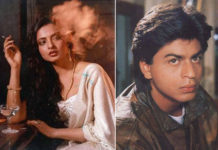With the launch of Whatsapp, there are billions of people using this instant messaging app. There are many people who enjoy this instant messaging and to make this more attractive and appealing, the makers have added some features that are unknown to so many people.
Yes, that’s right, with the introduction of the blue ticks, Whatsapp has also some of the coolest features that are hidden and not common to people. From removing your ‘last seen’ element to bookmarking messages you would prefer not to forget, there are amazing tricks to make your most loved IM application more valuable than any time in recent memory. You simply must be aware of everything.
So, checkout some of the coolest tricks and become a pro in no time!
1.Begone Blue Ticks
 Finally, you can kiss goodbye to those blue ticks that have always troubled you. Many times your phone pings with a message and you want to read it at the same time but not respond to it even though you have time. Don’t worry, as now you have the privilege to read those messages and not let the other person know you have read their message. Users can just access the privacy via settings and disable the read receipts.
Finally, you can kiss goodbye to those blue ticks that have always troubled you. Many times your phone pings with a message and you want to read it at the same time but not respond to it even though you have time. Don’t worry, as now you have the privilege to read those messages and not let the other person know you have read their message. Users can just access the privacy via settings and disable the read receipts.
2.Create Shortcuts For Your BFF
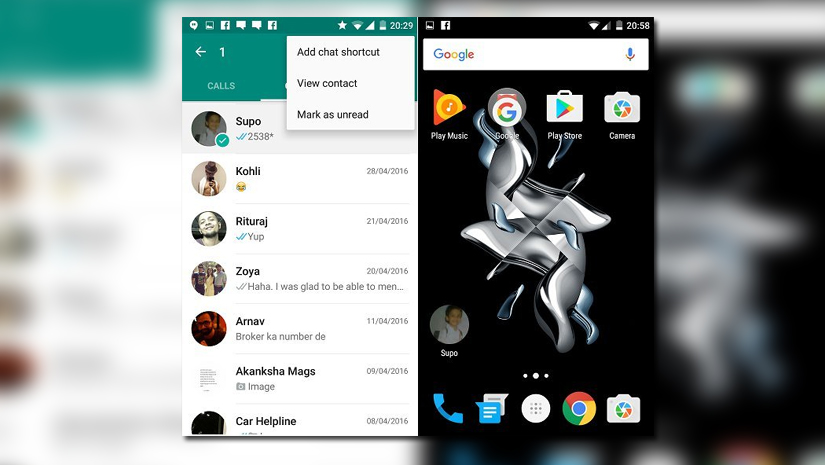
Yes, we all have that one friend with whom we chat the most! In that case you do not need to open your app always in order to chat with them. You can simply create a shortcut of their name by long pressing on their name and choosing the create a shortcut option in your phone’s homepage. Easy.
3.Send Exact Location
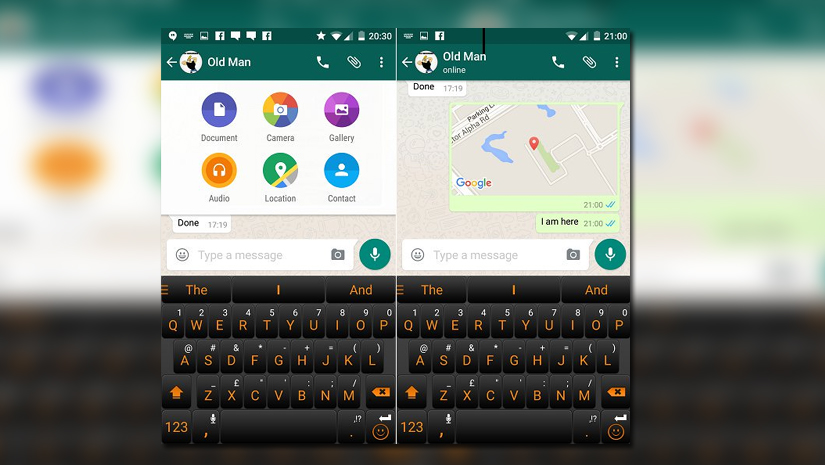
This icon is very useful for you if you have any late comers in your group! We all have that one friend who is an expert in lying as to where they are when they are late. Now, you can ask them to send their location that will help you in catching them red-handed! All you need to do is ask them their location by simply accessing it in your smartphone’s attachments icon. A location does not display the name of the address in Whatsapp maps.
4.Bulk Messaging Through Broadcast List
 This is one of the coolest feature that most people are unaware of! Sometimes there will be some important messages you want to send some people without having to create a group for that, as you don’t chat with them on regular group chats. There comes Broadcast list to your rescue that allows you to send the same message to a number of people whom you want to add to the broadcast list and share.
This is one of the coolest feature that most people are unaware of! Sometimes there will be some important messages you want to send some people without having to create a group for that, as you don’t chat with them on regular group chats. There comes Broadcast list to your rescue that allows you to send the same message to a number of people whom you want to add to the broadcast list and share.
5.Usage of Whatsapp Web on Your Desktop
 Are you running out of battery in your phone while at the same time you want to chat with your friends or you have a policy of no mobile phones at your workplace? Well, don’t worry, Whatsapp web has got you all covered with this amazing feature of accessing your chats on your desktop or laptop with the help of a QR scanner that detects your chat screen and displays the same. Long Live Whatsapp!
Are you running out of battery in your phone while at the same time you want to chat with your friends or you have a policy of no mobile phones at your workplace? Well, don’t worry, Whatsapp web has got you all covered with this amazing feature of accessing your chats on your desktop or laptop with the help of a QR scanner that detects your chat screen and displays the same. Long Live Whatsapp!