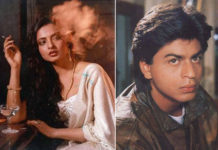While you are all happy and excited about the all new iOS 11 update, there is an inescapable iPhone battery drain that joins it! If you have recently updated your Iphone to the newer version I am sure you must be facing battery issues, where your battery is dying 10 times faster than before and it annoys you to the core!
Don’t panic, there are some tips that can help you to save your battery life even with the IOS 11 version. Be it any iPhone series you have and even though that has a better battery life, the hacks mentioned below can actually improve your existing battery issues!
Changing some simple settings will make a difference for enhancing your iPhone’s battery life. In any case the model of your gadget, regardless of whether iPhone or iPad, adjusting battery drain is one of the essential things for a user.
So, checkout some of the amazing tips and tricks to save your Iphone battery life.
1) Switch On The Low Power Mode
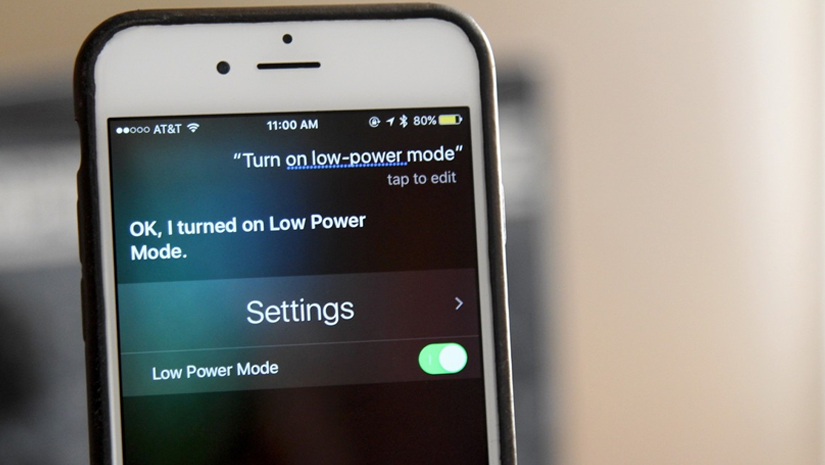
This is one of the most common and simple tricks to reduce your battery life. Even though your Iphone automatically turns on the low power mode once it is below 20%, I would suggest you to turn it on even if you have 50% remaining. This will reduce brightness, disable background app refresh and automatic downloads will also be turned off!
2) Disable Siri

You can disable Siri if you are not interested in talking and making your work done via digital voice regularly. It can actually save upto 30% of your Iphone battery, because Siri tends to consume more of energy! Make sure that you disable the battery life.
3) Turn Off The Assistive Touch

Iphone has provided its users with this one touch multitasking feature which helps you in doing gestures such as multi- finger swipe and much more! Turning it off can make a difference to the battery reduction and you can see that your battery life is improved.
4) Turn Off Location Service
 It is true that GPS consumes maximum battery and sometimes your phone heats up because of the location service being on. It is therefore advised that you disable the location and instead take screesnshots of the directions to prevent your Iphone battery from draining!
It is true that GPS consumes maximum battery and sometimes your phone heats up because of the location service being on. It is therefore advised that you disable the location and instead take screesnshots of the directions to prevent your Iphone battery from draining!
5) Keep Your Flashlight Low
 If there is a need to use your Iphone flashlight, remember that now with the IOS 11 version, you can adjust the lighting to your preference. Simply tap on the low flashlight level and this can minimize draining of the battery.
If there is a need to use your Iphone flashlight, remember that now with the IOS 11 version, you can adjust the lighting to your preference. Simply tap on the low flashlight level and this can minimize draining of the battery.
6) Keep Your iPhone Facing Down
 This is one of the best and most useful hacks to save your Iphone battery life! If you phone is facing up, then your screen light illuminates whenever you receive a text message or any notification. It is best that you keep your phone facing down that will save the battery life!
This is one of the best and most useful hacks to save your Iphone battery life! If you phone is facing up, then your screen light illuminates whenever you receive a text message or any notification. It is best that you keep your phone facing down that will save the battery life!