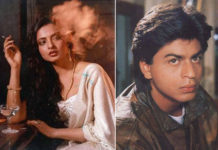Are you going through a breakup ? Are you trying to forget and erase every memory of your ex-lover from social media platform? Well, Facebook lets you do that without having any negative or ill-feeling about your past. Yes, Facebook now lets you erase your ex by launching this new feature called “take a break” that lets the users erase every information and also avoid being reminded of them after a heartbreak!

In a statement issued by Facebook they said, “Millions of people break up on Facebook each week, changing their relationship status from ‘in a relationship’ to ‘single.’ Research on peoples’ experiences after break-ups suggests that offline and online contact, including seeing an ex-partner’s activities, can make emotional recovery more difficult.”
Thanks to Facebook for making this easy with their new feature “ take a break” where you don’t have to feel emotional or miserable while seeing post from your exes after your split, so you also have this option of “snooze” where the users can hide a person, a page or a group for 30 days which means that you don’t have to unfollow or unfriend them forever!

This lets Facebook be a platform where there is less negativity and people are connected socially.
According to the reports of Ladbible, this new feature is divided into three different parts as:
1) See less of someone: Limit where you see someone on Facebook. If you choose to see them less, their posts and posts they’re tagged in won’t appear in your News Feed and you won’t be prompted to message them or tag them in photos. To see their posts again, you can follow them.
2) Limit someone’s ability to see your posts and posts you’re tagged in: Hide your posts from the person you want to take a break from. They’ll be added to your Restricted List and will only see posts you tag them in or share publicly.
3) Edit who can see past posts: Limit who can see posts (example: photos, status updates, videos, etc.) you’re tagged in, or that you’ve tagged a person in by changing your privacy settings. The posts can only be seen by the people that are tagged in them. These posts won’t appear on your timeline anymore, but will still appear on other peoples timelines and search results unless the person who originally posted them removes them. You’ll also be removed as a contributor from any shared albums you have with the person you want to take a break from.