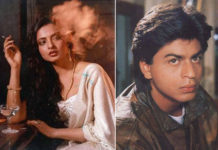What if I told you that you can retrieve your deleted messages on WhatsApp? Do you remember that WhatsApp had introduced the “delete for everyone” feature that many people had been talking about! Well, that feature is not that amazing as you think because apparently, you can retrieve the deleted messages that you have sent to another user.
According to the reports in the Spanish website Android Jefe, it seems that the messages are stored in the notification log of the android device. How is that even possible right? Well, they found that the deleted messages are stored in the notification register of the device and it can be easily accessed and brought back even after you have deleted that particular message.
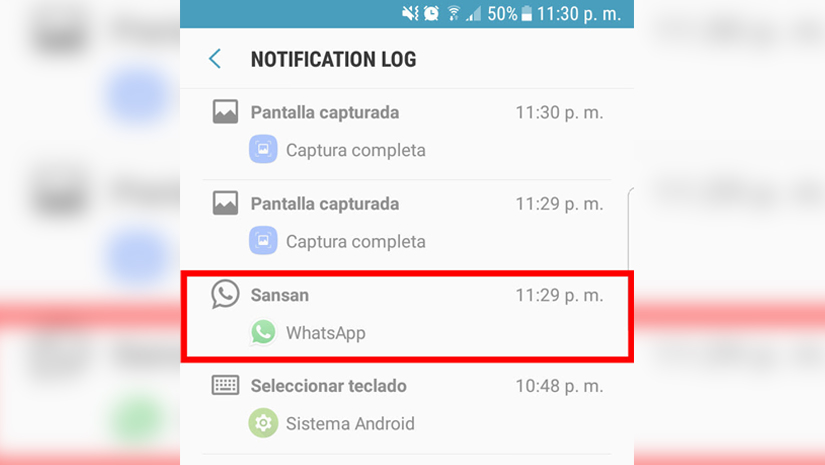
Looks like this feature is not so cool afterall! Now you must be thinking how can you bring back those messages. For that you first need to download an App called the “Notification History” from Google Playstore on your Android device. Then you need to install the App and then open it. There you will find a list of deleted messages by the user. All you need to do is tap on the icon and the deleted message will appear from past 3 hours.
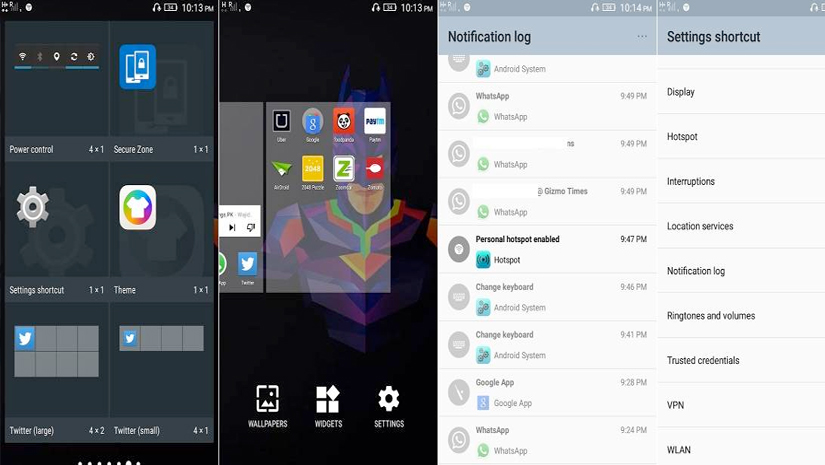
Simple you can easily access what you want! But there are a few things you need to keep in mind while using this App. The technique revealed here is that you have to find it in a string of code and if you have not seen the message that was deleted earlier then you cannot see it in this app as well. One more thing to point out here is that if you restart your device, then you cannot access those messages as the notification log disappears automatically.
Another way to retrieve the messages is to enter them manually on the notification log. There is a setting widget on your device that will lead you direct to the notification log directly. This will give you the access to all the notifications not just the text but everything else as well.
One more thing to note here is that these work only with Marshmellow or a higher version of it.